 OLAP
Control-Right Click Menu
OLAP
Control-Right Click Menu
 OLAP
Control-Right Click Menu
OLAP
Control-Right Click MenuSee also: OLAP Control, Field Settings dialog box
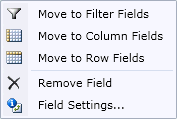
Figure: OLAP Control-Right Click Menu
Move to Filter Fields – Moves the selected field to Filter area of the OLAP Control.
Move to Column Fields – Moves the selected field to Column Fields area of the OLAP Control.
Move to Row Fields – Moves the selected field to Row Fields area of the OLAP Control.
Move to Value Fields – Moves the selected field to Value Fields area of the OLAP Control.
Remove Field – Removes the selected field from the respective filter area of the OLAP Control.
Field Settings – Enables you to customize the properties of a specific field in order to appear in the report. Same popup appears when you double click a specific field in any of the OLAP control areas. For more details, refer Field Settings dialog box.