 Log Email
Log Email
 Log Email
Log EmailSee also: Logging Ribbon Group, Phone Call, Timestamp, Notes, Research, Time, Expense, Activity, Parts
Log Email button enables you to record all the events of E-mails that happen between the customer and the business organization. Through Log Email button, you record the event and send or save the E-mail at a time. Once the E-mail is sent or saved, you cannot reuse next time.
Steps:
On the ribbon bar, in the Logging group, click Email button. Log Email dialog box appears that enables you to compose E-mail.
Search and enter appropriate details in all the fields.
On the time zone menu, click Email Attachments to attach files.
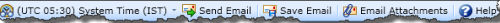
On the time menu, click Send Email to send the E-mail or click Save Email to save the E-mail.
Click Close.